Take a step forward if you have always loved the iPhone Dynamic Island feature to MacBook and want to tweak the default macOS interface. A tiny app for macOS called “NotchNook” brings the iPhone’s Dynamic Island to macOS, giving you a fully functional notch on your MacBooks. It is well-optimised and converts the notch on your MacBook Air or MacBook Pro into the Dynamic Island. The app has some super cool animations and feels like a natural extension of macOS.
The NotchNook App
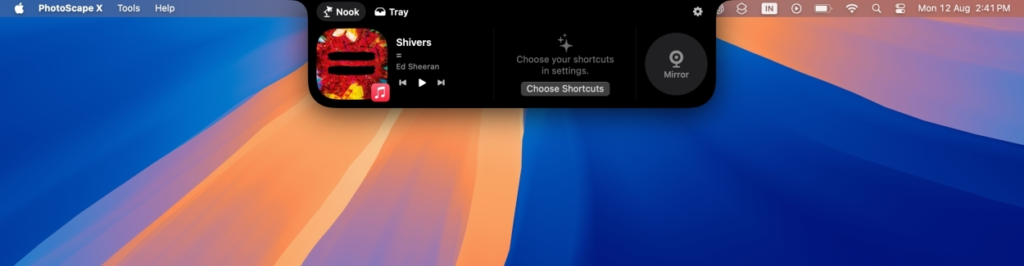
NotchNook is a new app that expands from the notch in your phone. It gives you quick access to multimedia controls, files, shortcuts, and other customizable widgets. If you’re listening to music on Apple Music, the NotchNook app will show you media playback controls.
iPhone’s Dynamic Island in MacBook
This app is pretty similar to the Now Playing live activity on the iPhone’s lock screen. When you hover your Mac pointer over live activities, you can also see additional information. The app also allows you to customize Live activities and add other customizable widgets.

The NotchNook app offers a number of useful features, including media controls and customizable one-click shortcuts. These shortcuts can be used to speed up everyday tasks, such as creating a WordPress document or merging photos. The app also offers a handy Mirror option so you can look your best for important video calls and meetings.
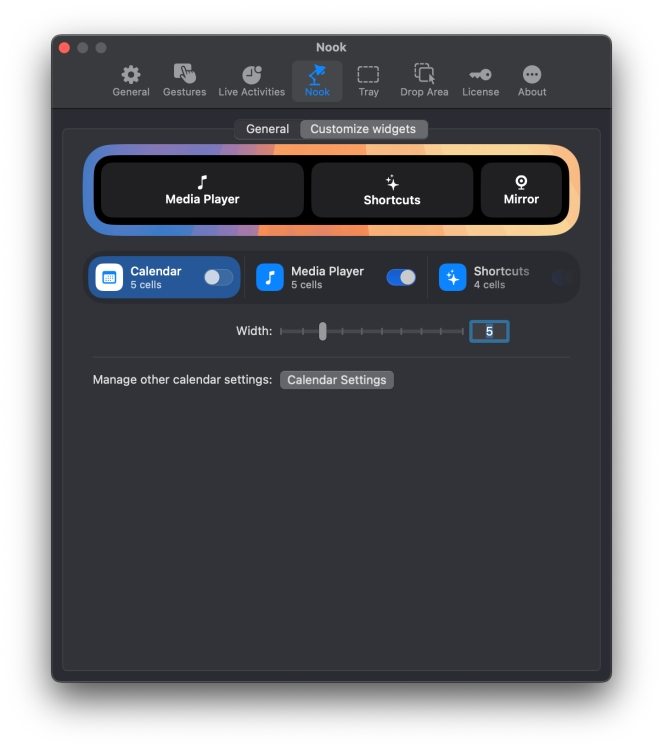
The Tray tab in NotchNook lets you drag and drop files, and also use AirDrop. The Tray tab has two sections: Files Tray and AirDrop. You can easily add files to the Files Tray and then drop them into another app. I think this is a great way to avoid cluttering your desktop with files and boost multitasking.
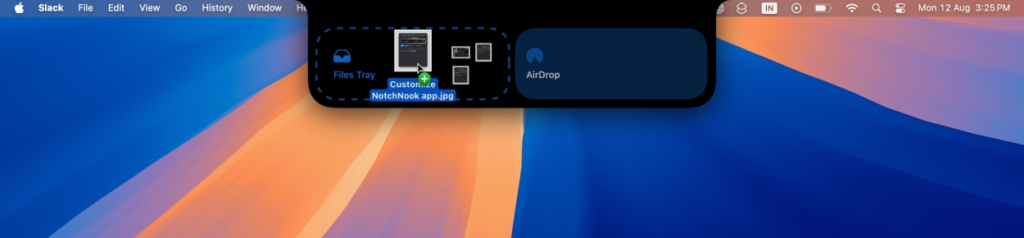
NotchNook makes it easy to use AirDrop on your Mac. Just drag and drop the file into the NotchNook AirDrop area, and it will initiate the transfer. This will invoke the standard macOS AirDrop sheet so you can choose from the nearby Apple devices to share your files with.
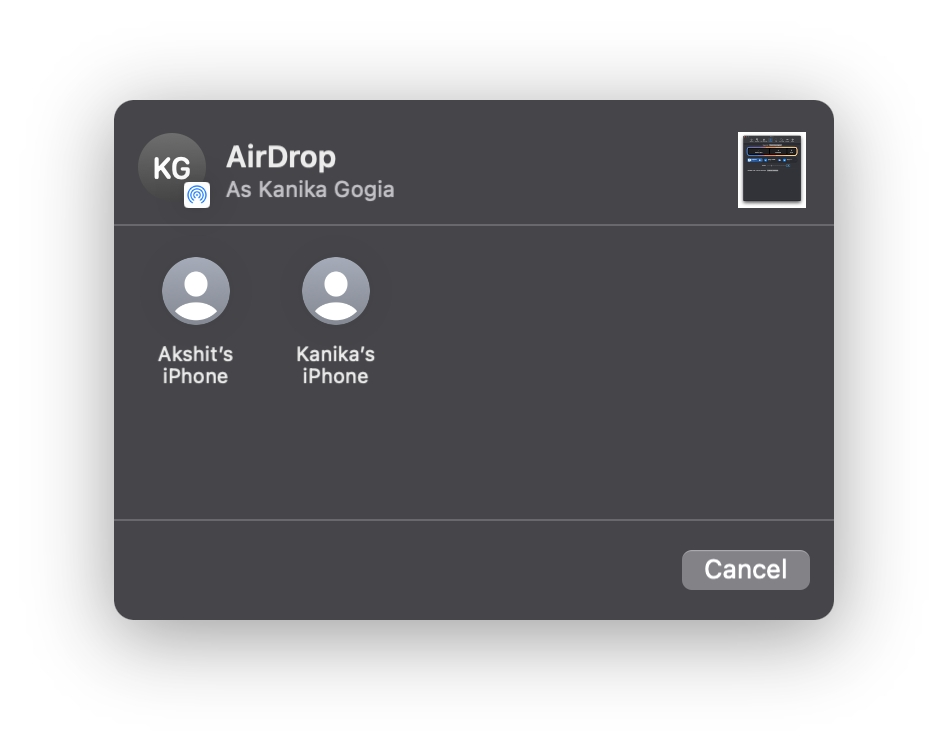
The NotchNook app brings the iPhone Dynamic Island to macOS, giving you a fully functional notch on your MacBook Air or MacBook Pro. The initial version had a few issues, but the team has ironed them out in the 1.2 update. Now, the app will show any media playing on your Mac in Dynamic Island. This includes YouTube videos, listening to music on SoundCloud, VLC Player, and even podcasts on Spotify. Also, the Dynamic Island will automatically adjust any widgets you add, so you can easily scroll across to music controls, Calendar, and more.
How to Download NotchNook App
The NotchNook app brings the iPhone’s Dynamic Island to macOS, giving you a fully functional notch on your MacBook Air or MacBook Pro. You can download the app from their website and it offers a 48-hour trial. If you want to keep using the app, you can get it for a $3/month subscription or a one-time fee of $25.
