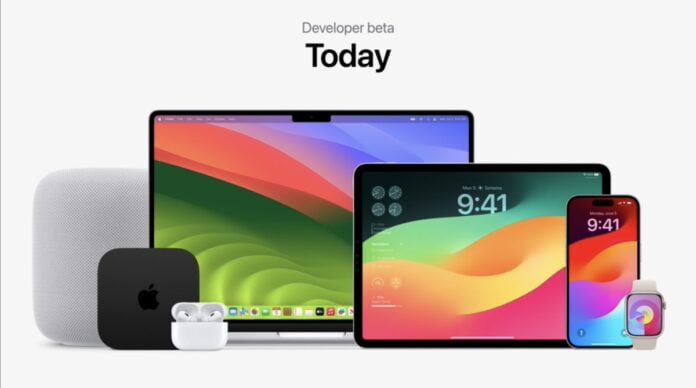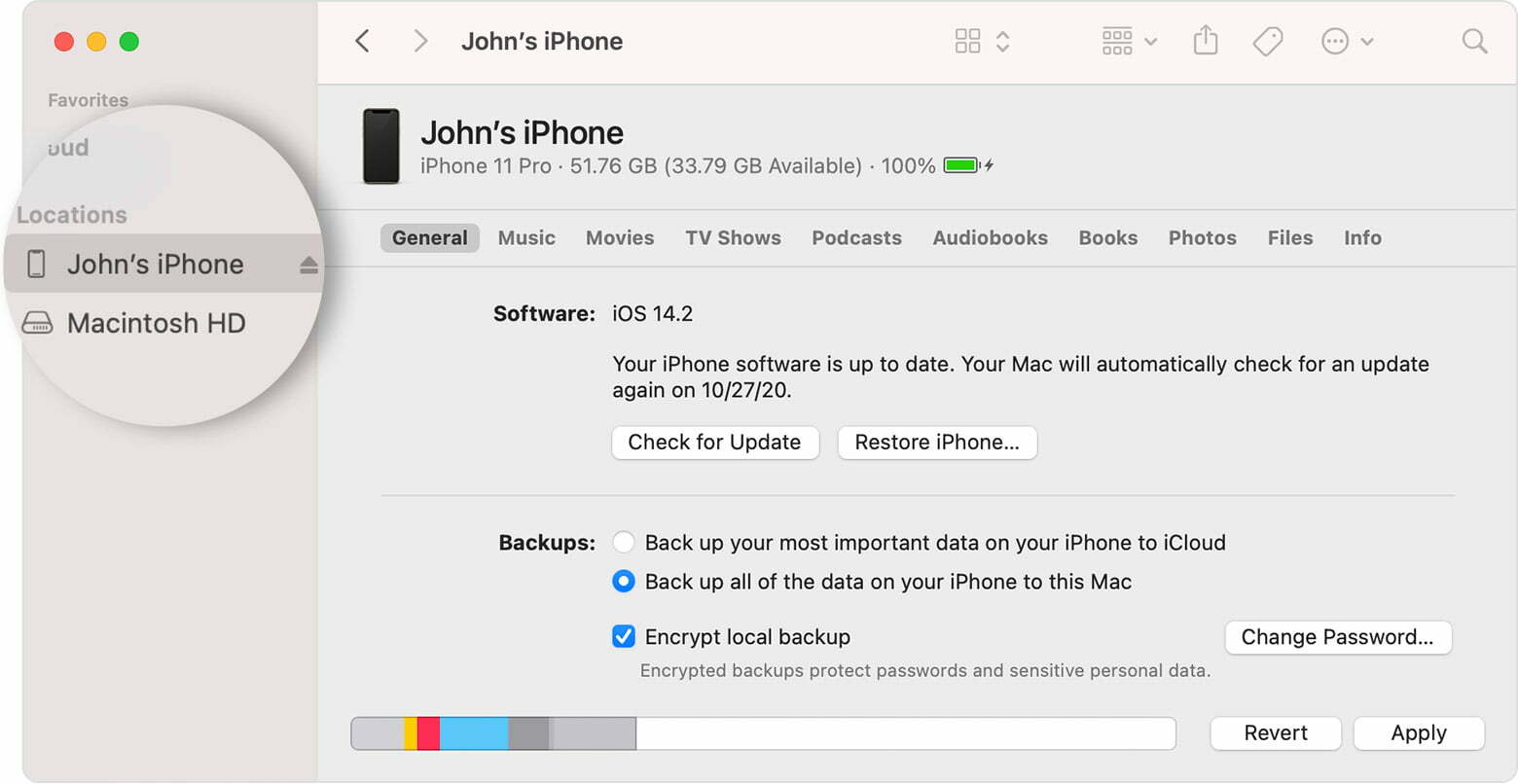Apple’s first iOS 17 beta is now available after the WWDC 2023 keynote. Unlike the last year, it will not be possible to install the iOS 17 beta simply by installing a developer beta profile. This time, Apple will require a certified developer ID with a password that must be verified.
But you are at the right place if you to try out the iOS17 Developer beta for free because this time Apple will charge the Developer Fee to access.
Method 1: Log in to the Developer Center using your Apple ID
I have tested it out after logging into the Apple ID to the Apple Developer Center (without paying for the annual subscription), and the “iOS 17 Developer beta” option appears in Settings.
Simply log in to the Apple Developer Center (https://developer.apple.com/account/) using your Apple ID. Then you can check Settings – General – Software Update – Beta Updates, and if you’re lucky, you’ll see the iOS 17 Developer Beta option there. Select it, and you will receive the iOS 17 beta.
Method 2: Using beta IPSW files
Download the IPSW beta file
On your computer, download the .ipsw file for your device from the IPSWbeta.dev website. Please make sure to select the correct device to avoid wasting time re-downloading.
Install IPSW file
- macOS
- Windows
Using Finder or iTunes
- Open Finder (or iTunes) on your Mac.
- Connect your device to your Mac with the cable that came with your device.
- If you’re prompted for your device passcode or to Trust This Computer, follow the onscreen steps. If you forget your passcode, help is available.
- Select your device when it appears in the Finder sidebar.

- In the Summary panel, hold the Option key and click the “Check for Update” button.
- Select the IPSW beta file you downloaded and click Open to start the installation.
- After installing the beta, your device will reboot and will require a network connection to complete activation.
Using Apple Configurator
- Download Apple Configurator from Mac App Store.
- Connect your device to your Mac with the cable that came with your device.
- In Apple Configurator, select your device in the device window.
- Drag the .ipsw file onto the device image, and choose Update.
- After installing the beta, your device will reboot and will require a network connection to complete activation.
How to install iOS 17 public beta
iOS 17 public beta will be available later next month. You need to enroll your devices in the Apple Beta Software Program. Once you download the public beta profile, you’ll start getting updates once they are available.